Looking for a reliable PowerPoint presentation writing service? Choose EssayShark and get qualified presentation assistance on any topic.
Place an order
Order a PowerPoint presentationThe main reasons to choose our service when you want to pay for PowerPoint presentations
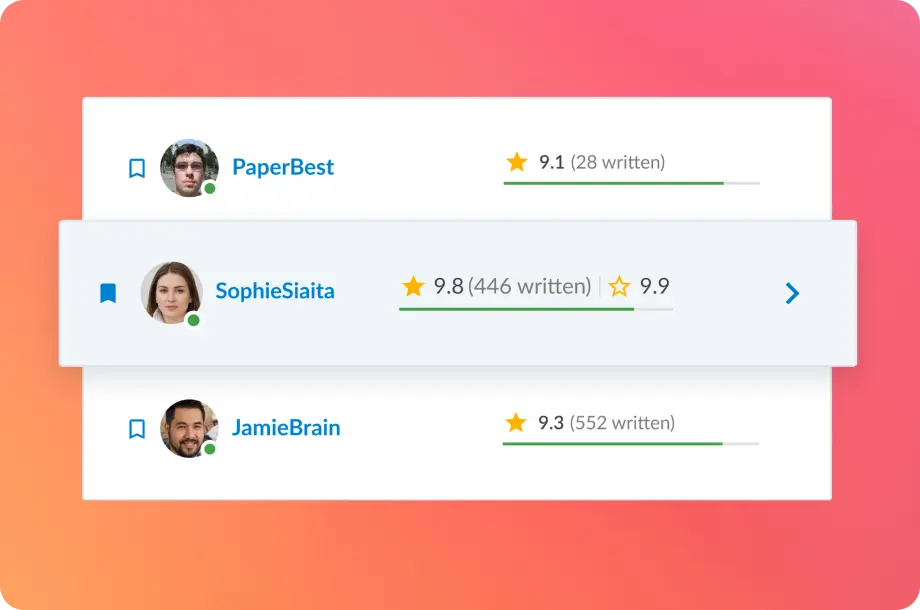
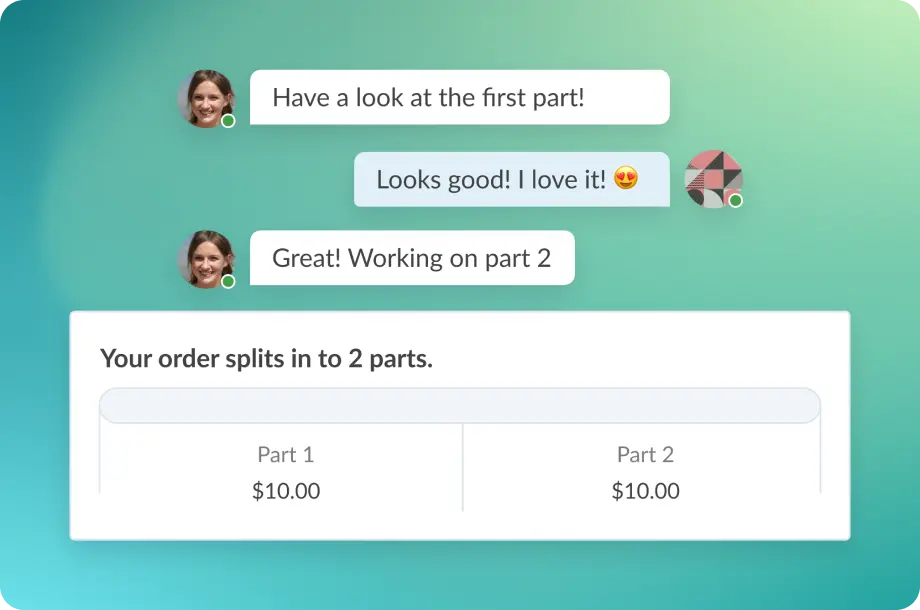
We make PowerPoint presentations from scratch and never use templates. Your presentation will be unique and tailored to your needs.
We have a team of friendly support managers available 24/7 to help you with any issues.
We understand the importance of deadlines, so we always deliver your presentation on time.
We can produce a PowerPoint presentation on any topic, whether for a business meeting, a conference, or a class.
We always consider the target audience and make sure to use appropriate language and include only relevant information.
We aim to meet all customer demands and ensure they are satisfied with our services.
Find out how much it costs to get a PowerPoint presentation done by a qualified expert. We endeavor to offer affordable prices so anyone can get writing assistance whenever they need it.
$19.99
$6.99
$9.99
$9.99
$29.99
$16.99
Everything you need to know about our qualified team of PowerPoint presentation writers.
Customers’ honest feedback about their experience ordering presentations from us:
Our experts know how your presentation should be written. Presentation writing is a separate discipline that follows the principle of “easy to learn and hard to master.” Anyone can learn how to make presentations in PowerPoint, but the ability to create effective and high-quality presentations is largely the domain of the professionals.
We'll walk you through how the experts create your presentation. We will tell you what points to pay attention to when checking. After reading the information below, you will understand that EssayShark is your ultimate solution to your problem. Our experts are here to help.
The minimum time for a presentation to be ready is a few hours. The minimum deadline may vary depending on the volume, complexity, and number of additional requirements. The more urgently you need a presentation, the higher the price. By ordering a project in advance, you can save money and your nerves when you opt for the “do my PowerPoint presentation” solution.
Our experts approach each project individually. Whether you order a presentation from us or apply for coursework services, you can count on high-quality and original writing. We do not use ready-made assets and samples, and each project is developed in full accordance with the client's requirements.
Your security is made up of three factors: the reputation of the service, safe payment methods, and confidentiality. EssayShark cares about its reputation, offers the most reliable and secure payment systems, and fully guarantees the confidentiality of the order. If you contact us to solve your “do my PowerPoint for me” problem, you can be sure of the result.
Our system allows you to choose an expert to carry out a project in any discipline. If you choose our service to solve the “to pay to do my assignment” case, you can decide which expert to entrust the project to yourself. Two presentation slides cost as much as one academic page.
You can always ask your assistant for free revisions, and he/she will make the necessary changes.

Disclaimer